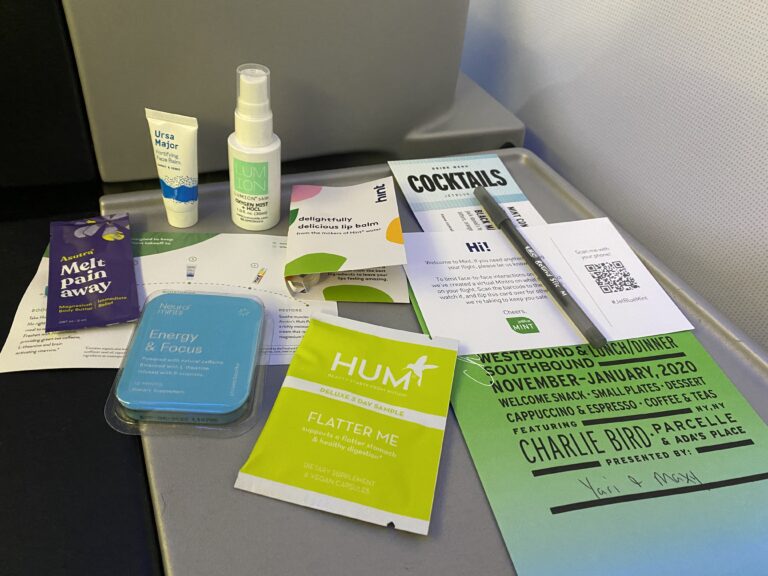We've given props to Silvercar before because the all-silver, all-Audis rental car service has a stylish option for families other than a minivan. But this isn't your parents' rental car service. It works quite a bit differently than showing up at the airport rental car desk and then walking out into a giant parking lot to find your ride for the week. So we thought we'd break it down to you based on our experience with Silvercar at the McCarran International Airport in Las Vegas.
1. MAKE A RESERVATION: You can do this via the Silvercarp app or on the website. (I am old-school and feel like I can “see” things better on a real computer vs. an app.) Here's where you'll be selecting the dates and times of pick-up and drop-off; the type of car (Audi now has Q7s in their fleet!), the type of insurance coverage, and any extras like car seats. Remember, if you need car seats, you must request these at least 24 hours before the car pick-up. (They are Peg Perego car seats btw.) Also, don't forget to sign up for Silvercar points program to earn loyalty points one each reservation.

2. READ YOUR CONFIRMATION LETTER CAREFULLY: Once you've made your reservation, read your confirmation letter carefully as this will have important step-by-step instructions for picking up your car at the airport. At McCarran, you'll take the rental car shuttle from the airport to the official rental car center. At this center, Silvercar is considered an “other provider” which keeps their cars in a different spot off-site. But don't worry, once you text that you are heading to the rental car center, a Silvercar will pick you up from there and take you to their official location (it's about five minutes away and it's absolutely safe.)
Silvercar has a presence at other airports and in certain city locations, can deliver the car right to you. But this varies from spot to spot. Again, that's why you need to read the confirmation letter carefully.

3. USE THE APP: Whether you booked online or via the app, you're going to want to move to the app during the pick-up process. This is where you'll send a message to Silvercar that you've arrived at the airport and they will begin to text with you from there on. It's also helpful to have all your information in one spot and easy to pull up while juggling suitcases and kids. Later, when picking up the car, you'll do some final sign-offs and then “unlock” your Silvercar rental.

4. DO A WALK-AROUND: These whips are very nice so a good walk-around is required to make sure that you and the Silvercar rep both see and agree on any spots before you drive it away.

5. PUT ON THAT SATELLITE RADIO AND CRUISE: 90s on 9 the whole time? Yes, please thanks to the Sirius Satelitte radio that's offered in the cars, along with WiFi. Silvercar is a premium rental car service and the premium features (like car seats, satellite radio, WiFi, and surf and ski racks) come at a premium price, starting around $65 a day for the Audi A4 and well over $100 for the Q5. (Again, it depends on the location and timing of your rental.) The pick-up isn't as easy as some other rental car pick-ups but these cars are so nice. It makes having a rental car feel like a vacation on wheels. Seriously.
Considering Silvercar for your next trip? First-time users always get 20 percent off with code FIRST20.
OTHER STORIES YOU MIGHT LIKE: